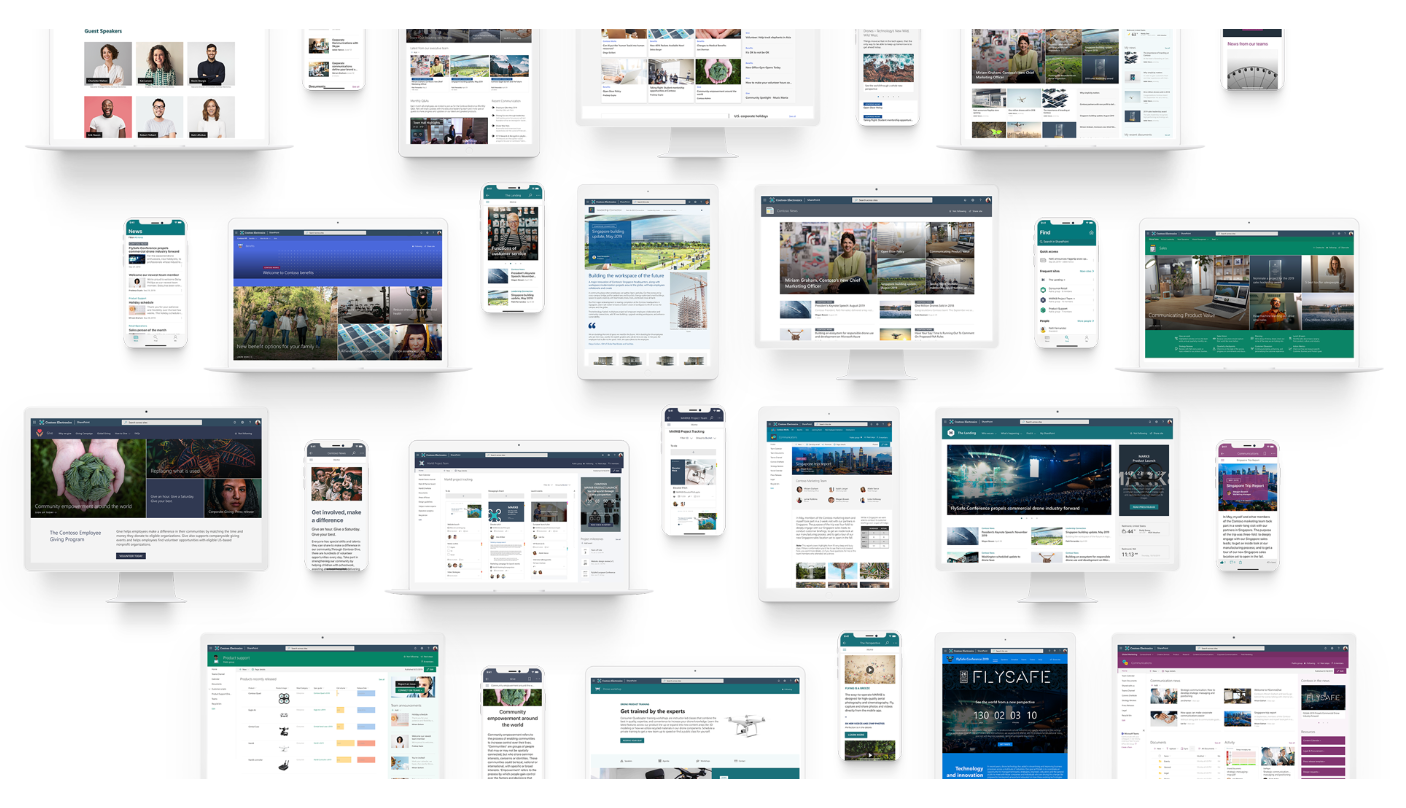Modern SharePoint is the latest version of the SharePoint platform, and it comes with a range of benefits for enterprises. Some of the main benefits of using modern SharePoint in the enterprise:
Easy to Use
Modern SharePoint is designed to be more user-friendly than previous versions. It has a clean and simple interface that makes it easy for users to create, edit, and manage content.
Mobile Responsive
Modern SharePoint is optimized for mobile devices, making it easy for employees to access and use the platform from anywhere.
Collaboration
Modern SharePoint makes it easy for employees to collaborate on documents, projects, and other content. It includes features such as co-authoring, version control, and commenting.
Customization
Modern SharePoint allows enterprises to customize the platform to meet their specific needs. It offers a range of customization options, including custom branding, site templates, and web parts.
Integration
Modern SharePoint integrates with other Microsoft tools such as Teams, OneDrive, and PowerApps, making it easy to create a unified digital workplace.
Security
Modern SharePoint includes advanced security features such as encryption, data loss prevention, and multi-factor authentication, helping to protect enterprise data.
Scalability
Modern SharePoint is designed to scale as the enterprise grows. It can support large amounts of data and users, making it suitable for organizations of all sizes.
Overall, modern SharePoint offers a range of benefits for enterprises, including ease of use, collaboration, customization, integration, security, and scalability. By leveraging these benefits, organizations can create a more productive and efficient digital workplace.
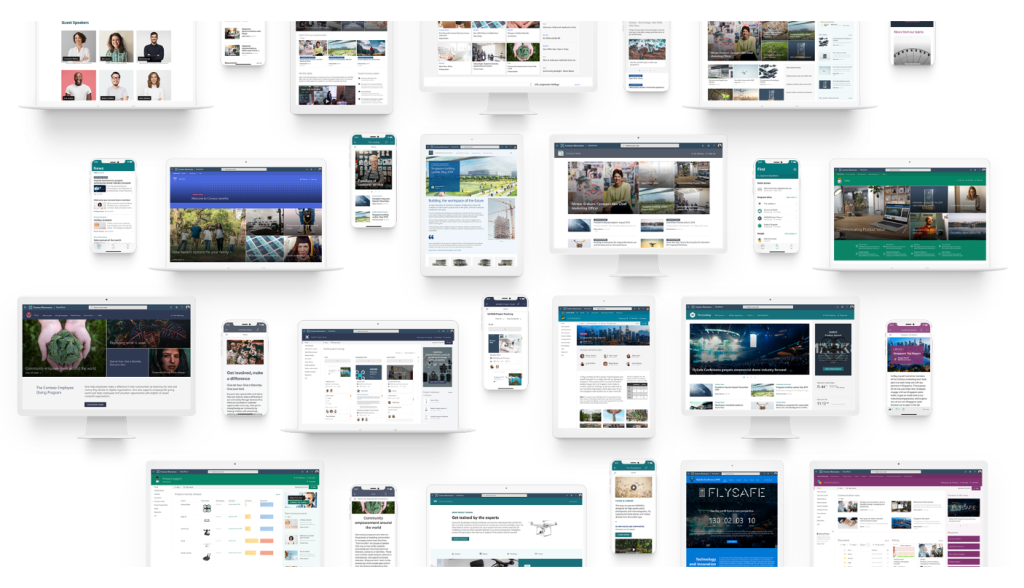
SharePoint Ecosystem and Architecture
At Workplace Engineering we build a wide range of solutions. In general, these fall into two categories: Intranets and Extranets. SharePoint is a Microsoft platform that can be used to build both intranets and extranets.
A SharePoint intranet is a collection of sites and tools that is used within an organization. It is designed to facilitate communication, collaboration, and information sharing among employees. SharePoint intranets provide a centralized location for storing and sharing documents, managing workflows, and collaborating on projects. Users can access the intranet from any location within the organization, and access can be controlled through permissions and security settings.
A SharePoint extranet, on the other hand, is a collection of sites and tools that is extended beyond an organization’s internal network to include external parties such as customers, suppliers, and partners. It is typically used to facilitate business-to-business (B2B) communication and collaboration. SharePoint extranets allow authorized external parties to access certain parts of an organization’s intranet, such as shared documents or project sites. Access can be controlled through permissions and security settings to ensure the protection of confidential information.
SharePoint intranets and extranets share many of the same features, including document management, workflow management, and collaboration tools. However, SharePoint extranets require additional security measures to protect sensitive information from unauthorized access.
In summary, SharePoint intranets and extranets are both powerful tools for communication, collaboration, and information sharing, but their use cases differ based on whether they are used within an organization or extended to external parties.
The following diagram illustrates how we typically architect solutions in the Microsoft 365 and Azure environments.
Contact us today and let’s discuss building or upgrading your workplace using these powerful tools that are likely already included in your Microsoft 365 licenses.