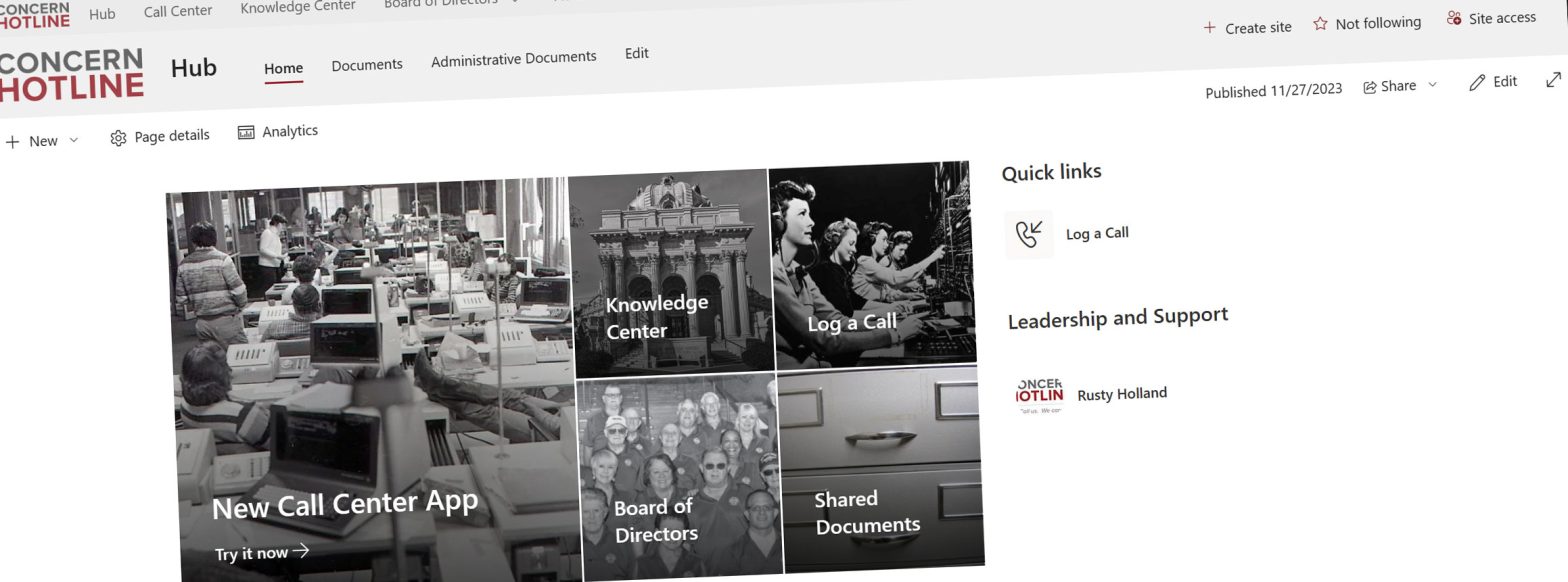Concern Hotline is a non-profit organization that’s mission is to comfort, calm, and assist those in need by providing crisis intervention and suicide prevention services. Through compassionate listening and empathetic support via trained volunteers on a 24-hour hotline Concern Hotline is a indispensable resource for many.
Our team at Workplace Engineering have been working with Concern Hotline for over 10 years. We started with building out their public facing website and added a minimal call logging feature. After several years if running this setup, we discovered a more robust system would be needed to allow for logging calls, managing the volunteer call listeners, and reporting call statistics.
We started this engagement by interviewing the director and several of their staff as well as volunteer listeners to understand each role in the organization and what features they need to fulfill that role effectively. Information Architecture and wireframes were designed to start to lay out the solution and its components.
The team at Workplace Engineering has been a vital resource in managing the growth of our organization. They came in and quickly took our requirements and built a system that manages our day-to-day operations. The automations built into the system has saved us immeasurable hours of manual work to organize our volunteer listeners and allowed us to focus on the crisis prevention support we give to our community.
They came up with creative and robust solutions to make logging calls from any device easy and the tracking of the call data in our reporting center, giving our team unparalleled insight to trends in call topics so we can be prepared to handle anything that comes our way.
This solution has dramatically improved how we communicate with leadership and our organizational development practices!
Rusty Holland, Director of Concern Hotline
The following set of features were developed by the team at Workplace Engineering.
Solution Features
Intranet Hub
We started the build by creating a new Hub site in SharePoint. This being the first thing our users see on login, we wanted a simple and informative experience with easy navigation to the Administration and Call Center areas. The administration team can post news articles and upcoming events for the board of directors and team of volunteers.
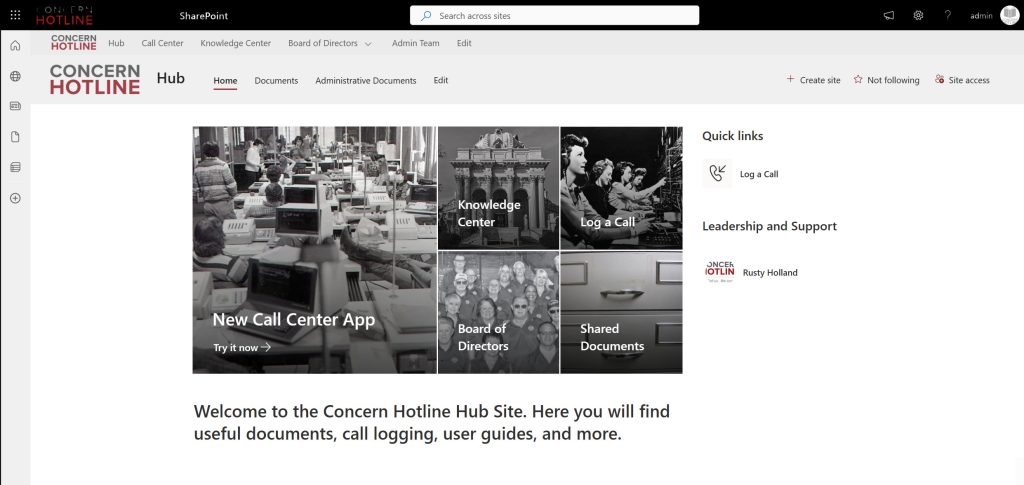
Call Center
This area was the main focus of the intranet. We needed a place where volunteers could perform a variety of tasks like logging a call, looking up their “on-call” hours in the scheduling calendar, and learn of new articles posted to the knowledge center.
Listener Roster
The listener roster feature is based on a simple SharePoint list that allows administration staff to manage their group of volunteer listeners. Behind the list, there is much more automation going on.
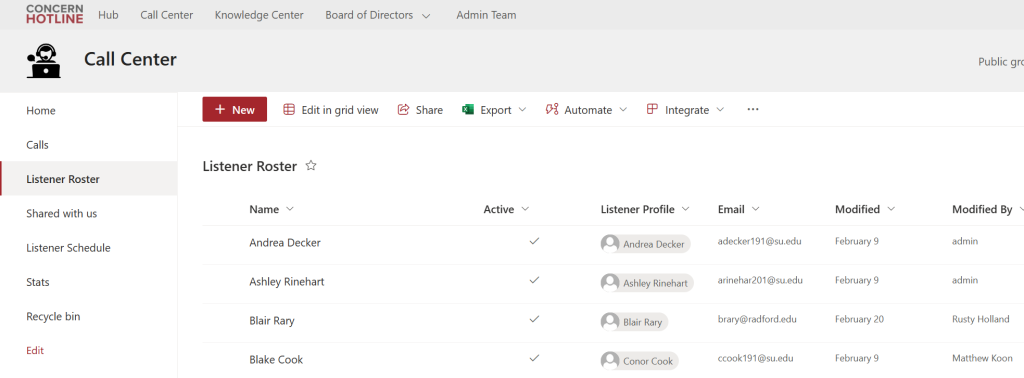
Call Center Listener Roster
We automated the Microsoft 365 group management to allow administrators to simply add volunteers to this list, activating and deactivating the users here will perform all the needed functions to add or remove the external user to the Listeners Microsoft 365 group.
Adding new volunteers to this list via their personal email triggers the workflow to invite the users to the M365 group and sets up all the permissions they require to log calls, view the schedule and browse knowledge.
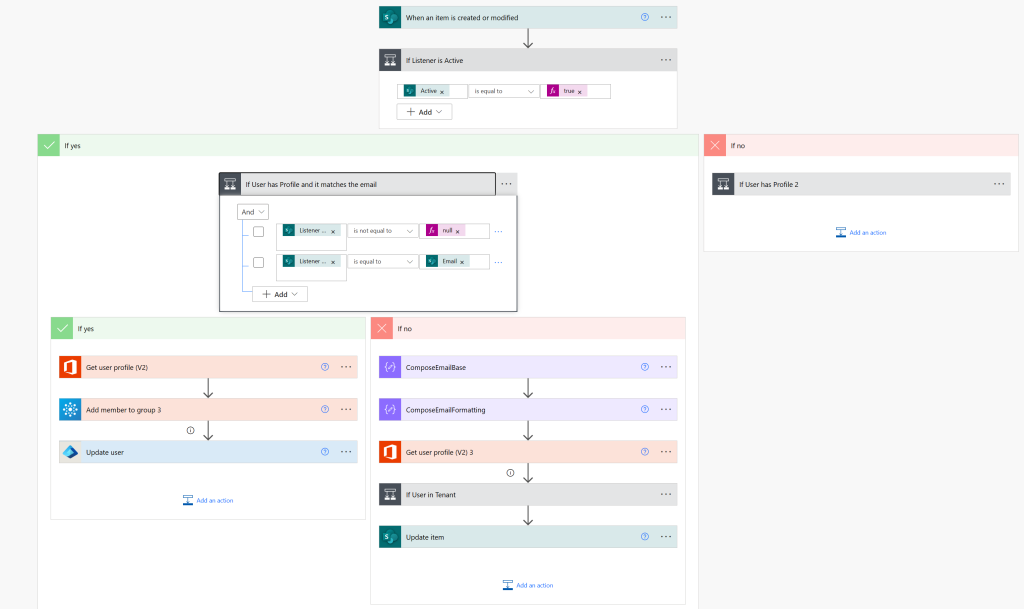
Call Logs
The most important feature of the intranet is to allow for easy call logging from any device. When a call is received, the listener will record the date and time of the call along with any important call notes. They can also provide more call metadata using several tag fields which is then used in the Reporting section to analyze call demographics.
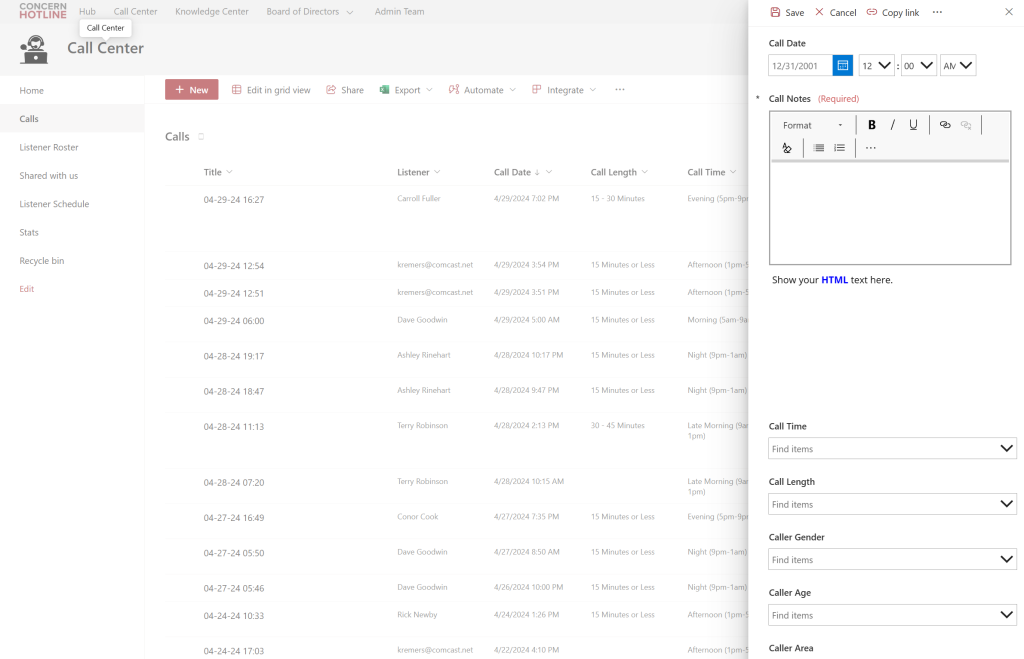
Listener Schedule (call routing integration)
The next item on the feature list was a way to schedule our listeners for receiving calls. This started with a calendar list in SharePoint and is extended with an integration to their call routing telephone system using PowerAutomate. When a listener is scheduled to receive calls, the administration team adds them to the calendar which triggers the workflow to update the telephone system to route calls to their mobile phone.
This integration allows for the administration team to manage the schedule in one system but keep the 3rd party telephone routing software in sync and eliminates the need for dual entry.
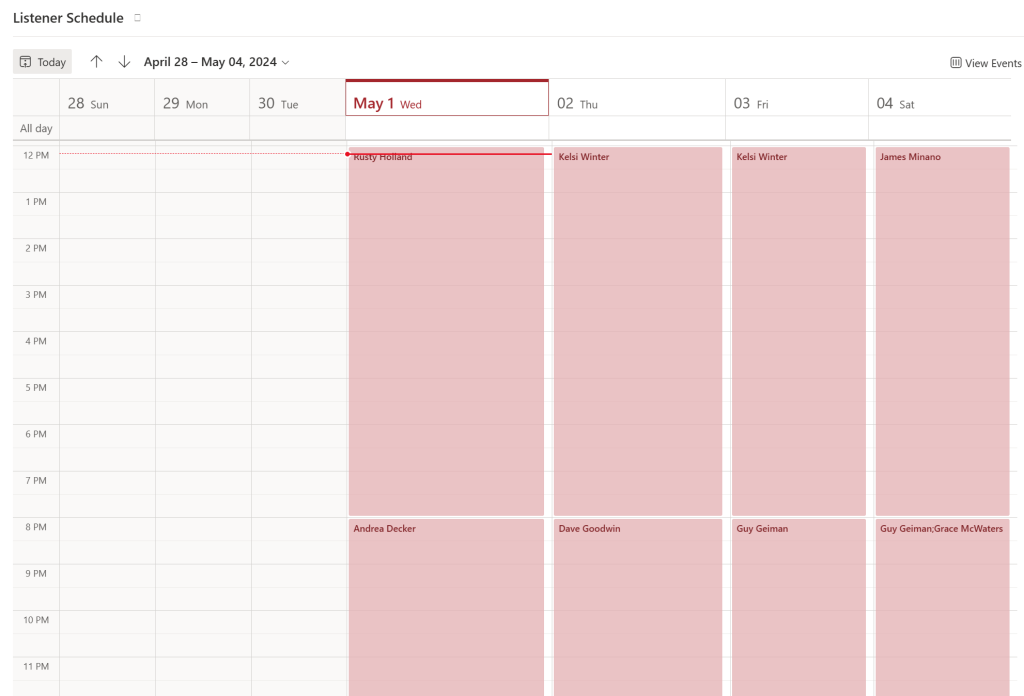
Stats (Power BI)
With all of our calls now being logged into the Call Log we setup a dashboard using Power BI. This dashboard displays call frequency and other metrics logged for each call. There is a date slicer so staff can analyze call trends over various points in time.
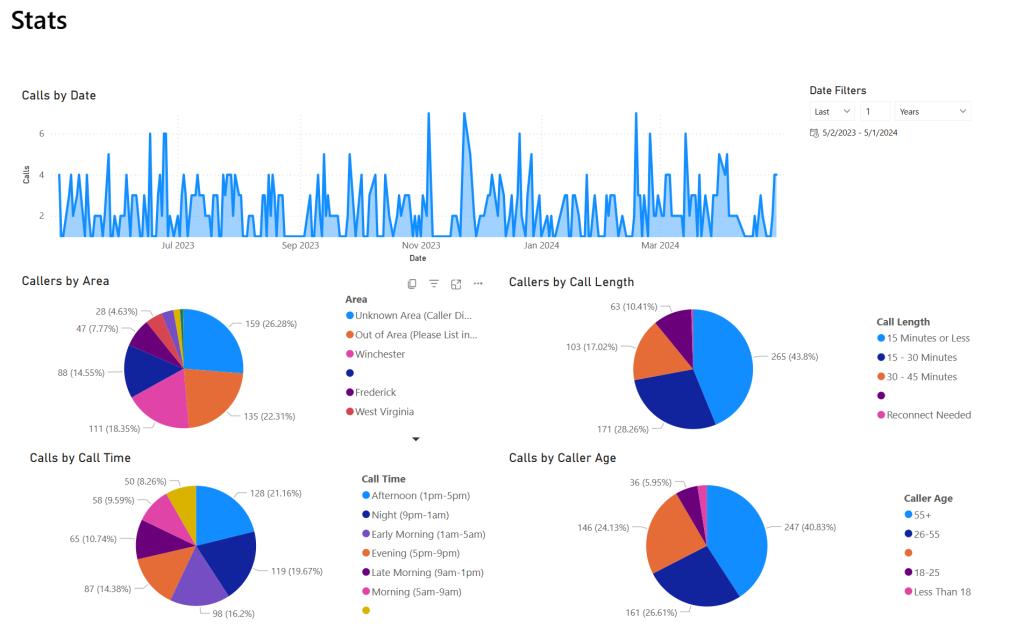
Knowledge Center
Both staff and volunteers have a wide range of useful knowledge when it comes to being a good active listener. We helped compile these guides, along with process guides to ensure everyone on the team is well equipped to handle calls and perform other operations within the organization.
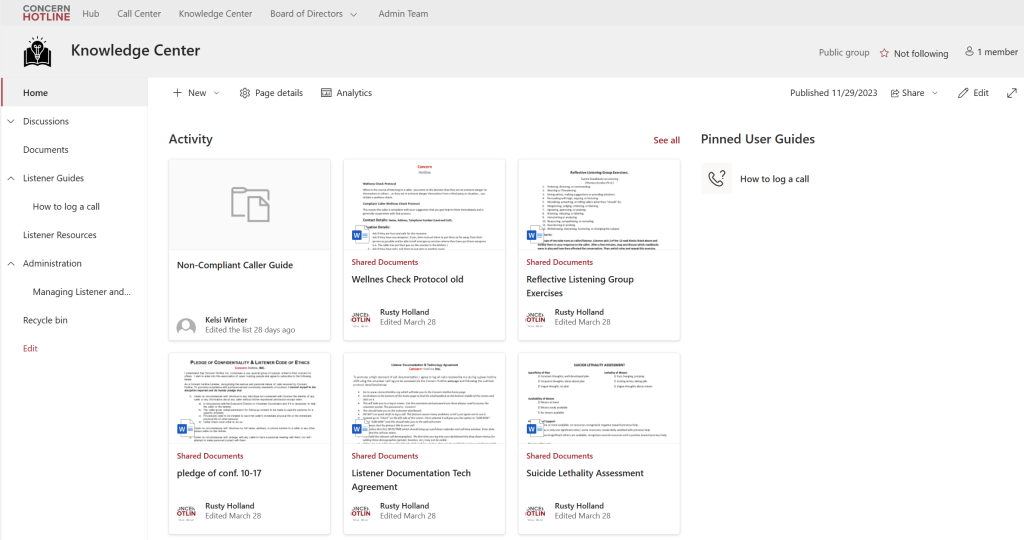
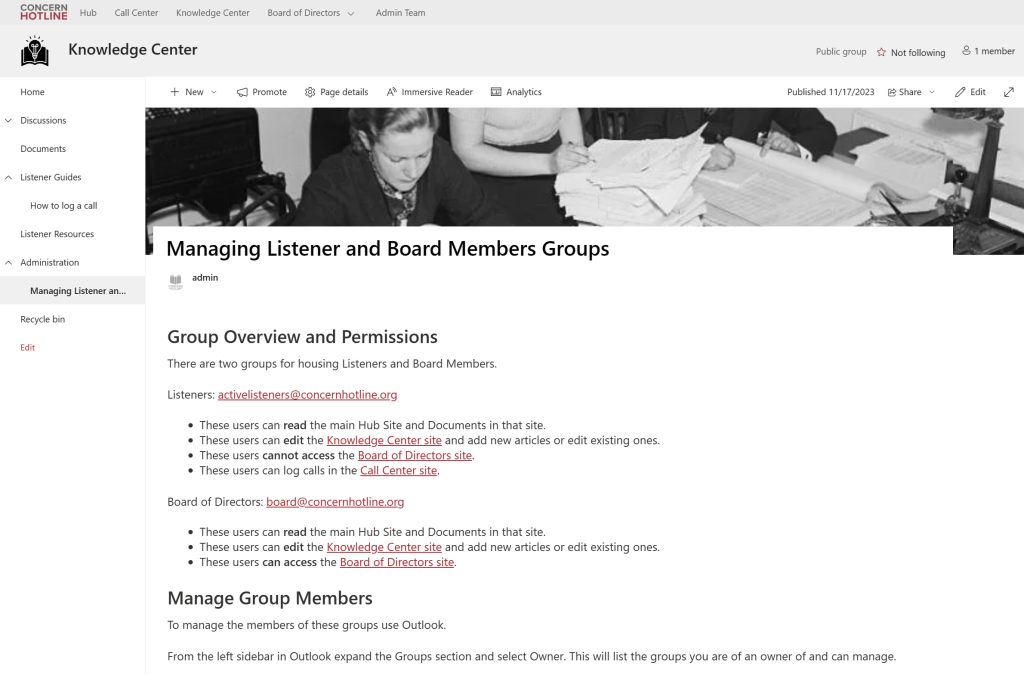
Conclusion
Over the years we have worked to help the Concern Hotline evolve their data logging and team management processes. With the addition of this new ecosystem, the team at Concern Hotline are able to scale up their service offering without the overhead of managing a larger team.
We hope to support this organization for many more years to come because their mission is vital to people of the community they work with.